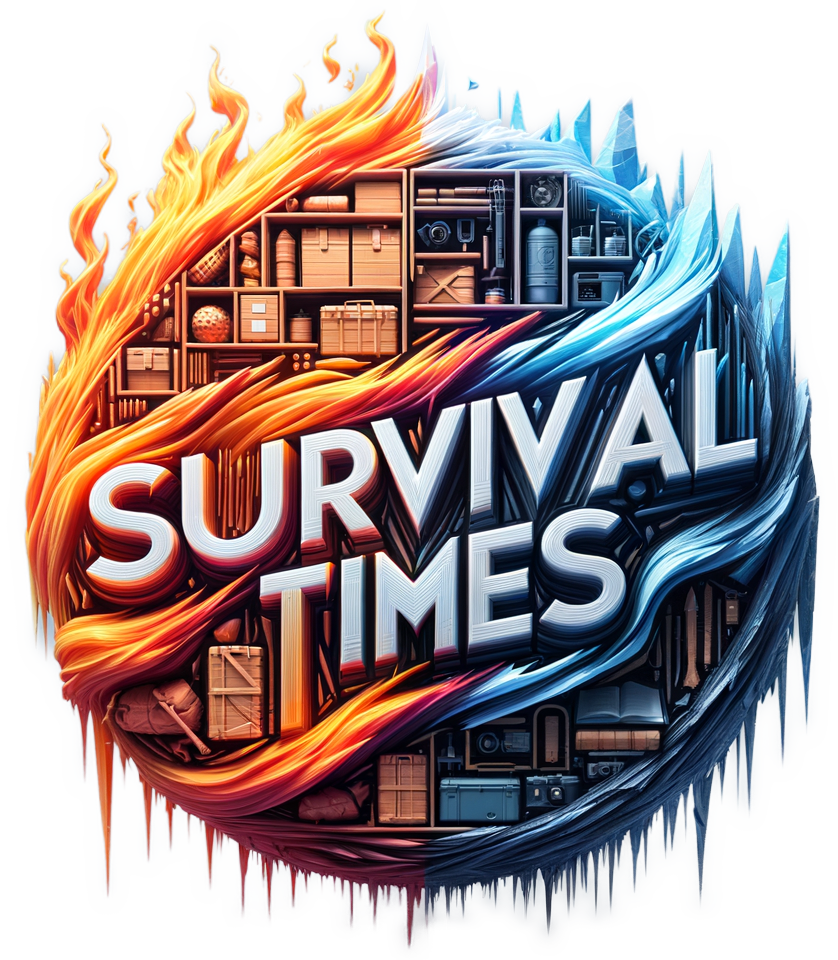Imagine this scenario: a sudden power outage strikes, and you find yourself sitting in the dark, cut off from the outside world. Your phone battery slowly dwindles, leaving you without a lifeline to the internet. Frustrating, isn’t it? But fear not! In this article, we will explore the possibility of using a home power backup system to keep your router and internet modem running during those unforeseen power interruptions. Stay tuned to discover how to stay connected even when the lights go out!
Understanding Home Power Backup Systems
What is a home power backup system?
A home power backup system, also known as a generator or an uninterruptible power supply (UPS), is a device that provides electricity during power outages. It acts as a temporary power source, ensuring that essential appliances and electronics in a home can continue to function even when the main power supply is disrupted.
Different types of home power backup systems
There are several types of home power backup systems available in the market. The two most common types are portable generators and UPS devices.
-
Portable generators: Portable generators are standalone devices that use fuel, such as gasoline or propane, to generate electricity. They are usually kept outside the house and require manual connection to the appliances or devices they power.
-
Uninterruptible Power Supply (UPS): A UPS is an electrical device that provides emergency power to attached devices when the main power supply fails. It typically consists of a battery, an inverter, and a charging system. UPS devices are commonly used to protect computers and sensitive electronics from power surges.
How do these systems work?
Portable generators work by running an internal combustion engine, which turns a generator to produce electricity. The electricity is then distributed to the appliances through either extension cords or a transfer switch, depending on the setup.
UPS devices, on the other hand, are connected between the main power supply and the devices they are protecting. When the main power supply is disrupted, the UPS instantly switches to battery power, ensuring a continuous flow of electricity to the connected devices. The built-in battery is charged when the main supply is available.
Understanding Routers and Internet Modems
Definition of a router
A router is a networking device that forwards data packets between computer networks. In simpler terms, it directs data traffic from your local network to the internet and vice versa. It acts as a central hub for connecting multiple devices to the internet simultaneously.
Definition of an Internet modem
An internet modem, often referred to as a cable or DSL modem, is a device that connects your home network to your internet service provider (ISP). It translates digital signals from your ISP into a format that can be understood by your devices, allowing you to access the internet.
Interrelationship between routers and modems
Routers and modems work hand in hand to provide internet connectivity to your home. The modem connects your home network to the internet service provider, while the router allows multiple devices within your home network to access the internet. The modem acts as the intermediary between your ISP and router, receiving and transmitting data signals, while the router manages the flow of data within your home network.

Internet Connection during Power Outages
Effects of power outages on Internet connectivity
Power outages can directly impact internet connectivity as most routers and modems require a constant power source to operate. When the power goes out, these devices lose their connection to the internet, resulting in a loss of connectivity for all devices within the home network.
The necessity of continuous power supply for Internet connection
Continuous power supply is crucial for maintaining internet connectivity, especially in today’s digital age where reliance on the internet has become essential for communication, work, and entertainment. Without a power backup system, prolonged power outages can disrupt online activities, affect productivity, and hinder access to vital services.
Need for Power Backup for Routers and Modems
Why do routers and modems need power backup?
Routers and modems need power backup because their functionality is highly dependent on a constant power supply. Without power backup, these devices cannot perform their essential functions of providing internet connectivity, routing data packets, and translating digital signals. Power backup ensures that even during power outages, routers and modems can continue to operate seamlessly.
Consequences of not having a power backup for these devices
Not having a power backup for routers and modems can have several negative consequences. Firstly, it results in a complete loss of internet connectivity during power outages, impacting productivity and the ability to stay connected. Additionally, sudden power interruptions may damage the devices themselves, leading to costly repairs or replacements. Having a power backup system in place mitigates these risks and provides peace of mind.

Compatibility of Home Power Backup Systems with Routers and Modems
Can power backup systems support routers and modems?
Yes, power backup systems can support routers and modems. The key factor to consider is the wattage requirements of these devices. Most routers and modems have low power demands, making them compatible with a wide range of power backup systems.
Factors to consider for compatibility
When choosing a power backup system for routers and modems, it is essential to consider the power output capacity of the backup system. Ensure that the backup system can provide enough wattage to meet the power requirements of the connected devices, including any additional peripherals. It is also crucial to consider the type of backup system, such as UPS or portable generator, based on your specific needs and budget.
How to Connect a Home Power Backup System to a Router and Modem
Steps to connect the backup system
-
Determine the power requirements of your router and modem. This information can usually be found in the device’s user manual or on the manufacturer’s website.
-
Choose a suitable power backup system that can meet the power demands of your devices.
-
Connect the power backup system to a power outlet or transfer switch, following the manufacturer’s instructions.
-
Plug the router and modem into the power backup system using the appropriate power cables.
-
Test the connection by turning off the main power supply and ensuring that the router and modem continue to function.
Preventive measures to consider during the connection
During the connection process, it is essential to follow proper safety precautions. Ensure that the power backup system is properly grounded and that all connections are secure. Avoid overloading the backup system by connecting only the necessary devices. Regularly check the power backup system for any signs of damage or malfunction and address any issues promptly.

Benefits of Using a Power Backup System for Routers and Modems
Assurance of constant Internet connection
One of the significant benefits of using a power backup system for routers and modems is the assurance of a constant internet connection. With a power backup system in place, you can continue to browse the web, stream videos, and stay connected to your online activities even during power outages.
Protection of devices from power surges
Power surges, which are sudden increases in voltage, can damage electronic devices such as routers and modems. Power backup systems, especially UPS devices, often include built-in surge protection to safeguard connected devices against voltage spikes. This additional layer of protection helps prolong the lifespan of your networking equipment.
Increased device lifespan
Regular power outages or fluctuations in the power supply can gradually degrade the internal components of routers and modems. By using a power backup system, you provide a stable and reliable source of power, reducing the strain on these devices and potentially prolonging their lifespan. This saves you from frequent replacements and associated costs.
Limitations of Using Home Power Backup Systems with Routers and Modems
Possible technical issues
Using a power backup system with routers and modems may introduce potential technical issues. It is essential to select a high-quality backup system to minimize any compatibility problems or malfunctions. Additionally, improper installation or inadequate power capacity may result in unstable connectivity or performance issues.
The impact on the battery life of the backup system
If using a UPS device as the power backup system, it is important to consider its battery life. The battery within a UPS has a limited lifespan and may require occasional replacement. Constantly charging and discharging during power outages can gradually reduce the battery capacity, leading to decreased backup runtime over time.
Limitations on the usage duration based on the power capacity of the system
The duration for which the power backup system can support routers and modems depends on its power capacity and the energy efficiency of the devices. Higher power-consuming routers or modems may drain the backup system’s battery faster. It is crucial to choose a power backup system with sufficient capacity to meet the expected usage duration during a power outage.
Choosing the Right Home Power Backup System for Routers and Modems
Essential factors to consider
When selecting a home power backup system for routers and modems, consider the following factors:
-
Power capacity: Ensure that the backup system can provide enough wattage to meet the power requirements of your devices.
-
Battery runtime: Consider the backup runtime of the system, which determines how long it can support your devices during a power outage.
-
Voltage regulation: Look for a power backup system that provides stable voltage output to protect your devices from voltage fluctuations.
-
UPS features: If opting for a UPS device, consider additional features like surge protection, automatic voltage regulation, and software monitoring capabilities.
Recommended power backup models for routers and modems
Several reputable brands offer reliable power backup systems suitable for routers and modems. Some recommended models include APC Back-UPS Pro, CyberPower CP1500AVRLCD, and Tripp Lite SMART1500LCDT. It is advisable to research and compare different models based on your specific needs and budget before making a purchase decision.
Maintenance of the Power Backup System
Proper care and practices
To ensure the longevity and optimal performance of your power backup system, it is important to follow proper maintenance practices. Here are some essential tips:
-
Regularly inspect the backup system for any signs of damage, wear, or corrosion.
-
Keep the system clean and free from dust or debris that may affect cooling or internal components.
-
Test the battery regularly to monitor its capacity and replace it if needed.
-
Follow the manufacturer’s guidelines for maintenance, including recommended inspection intervals and any specific cleaning or troubleshooting procedures.
Signs that your power backup system needs maintenance or replacement
There are a few indicators that may suggest the need for maintenance or replacement of your power backup system:
-
Unusual noises coming from the system, such as grinding or buzzing sounds.
-
Frequent false alarms or failure to switch to battery power during power outages.
-
Overheating of the system, indicated by excessive heat or unusual smells.
-
Significant degradation in battery runtime or failure to hold a charge.
If you notice any of these signs, it is advisable to contact the manufacturer or a professional technician for further diagnosis and assistance.