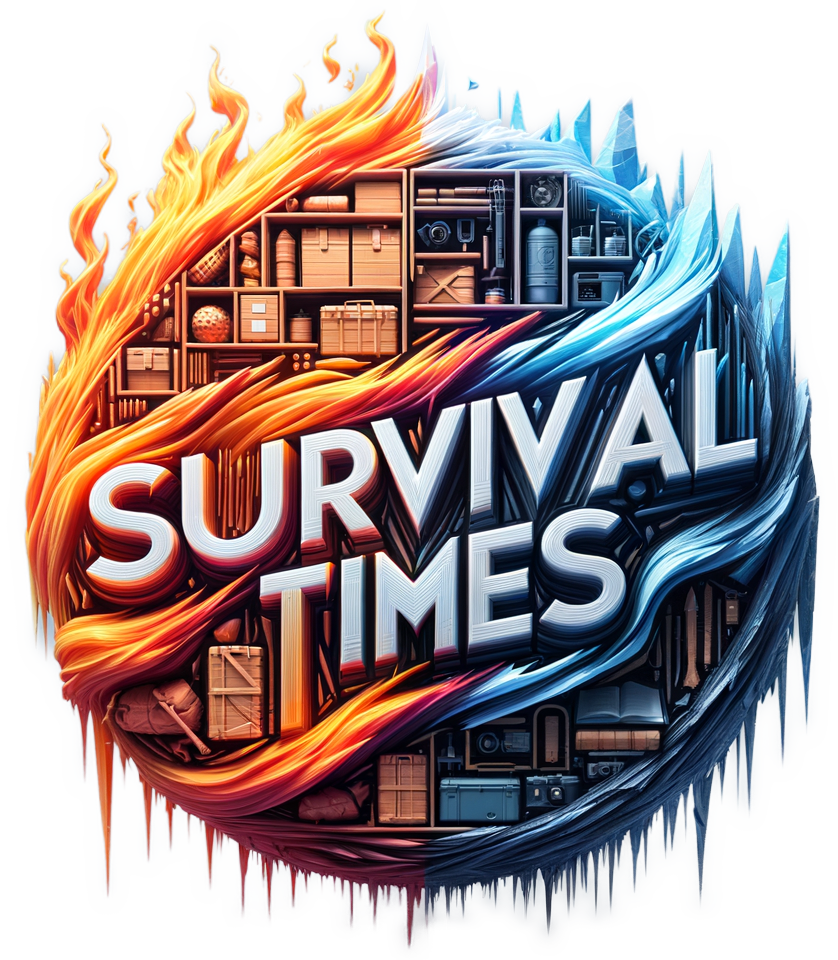Imagine never having to worry about losing power in your home again. With the growing advancements in technology, controlling your home power backup system remotely is now a possibility. No longer do you have to frantically search for candles during a power outage or come home to spoiled food in your refrigerator. By utilizing the convenience of remote control, you have the ability to monitor and manage your home power backup system with just a tap of your finger. Say goodbye to the inconvenience of power outages and hello to the peace of mind that comes with being in control of your home’s electricity, no matter where you are.
Understanding the Concept of Home Power Backup
The role of home power backup systems
Home power backup systems play a crucial role in ensuring that you have a reliable source of electricity in case of a power outage. These systems act as a backup power supply, allowing you to continue using essential electrical appliances and devices even when the grid is down. Whether it’s during extreme weather conditions, natural disasters, or electrical faults, having a backup power system ensures that your home remains comfortable and equipped with the necessary power.
Components of home power backup systems
To better understand how home power backup systems function, it’s important to familiarize yourself with their components. These systems typically consist of a power source, a power inverter, batteries, and a control panel. The power source, often a generator or solar panels, generates the electricity needed to power your home. The power inverter converts the direct current (DC) energy from the batteries into alternating current (AC) energy that your home’s appliances and devices can use. The batteries store the excess energy generated by the power source, ensuring a steady supply of electricity during an outage. Lastly, the control panel is responsible for regulating and monitoring the power system.
Different types of home power backup systems
There are several types of home power backup systems available in the market, each with its own advantages and limitations. One common type is the traditional generator, which runs on fuel such as diesel, gasoline, or propane, and provides power during an outage. Another option is a solar power system, which utilizes sunlight to generate electricity and charges batteries for backup power. Battery backup systems, on the other hand, rely solely on batteries and are charged by the grid or a renewable energy source. Each type has its own unique characteristics and considerations, so it’s important to choose one that suits your specific needs and preferences.
Working principle of home power backup systems
The working principle of home power backup systems revolves around the concept of energy conversion and storage. When the grid is functioning normally, the power source, such as a generator or solar panels, generates electricity, which is then used to power your home. At the same time, the batteries in the system are charged, storing the excess energy for future use. In the event of a power outage, the backup system automatically detects the interruption and switches to battery power. The power inverter then converts the stored DC energy from the batteries into AC energy, allowing you to continue using your electrical appliances and devices as usual. This seamless transition ensures that your home remains powered even when the grid is down.
Introducing Remote Control in Home Power Backup Systems
Meaning of remote control in backup systems
Remote control in home power backup systems refers to the ability to control and monitor the system from a distance, typically through a wireless connection. With remote control capabilities, you can easily access and manage your power backup system from the convenience of your smartphone, tablet, or computer. This technology allows you to remotely start or stop the system, monitor power usage, and receive alerts or notifications regarding the status of your backup power system.
Benefits of having remote controlled home power backup systems
The introduction of remote control capabilities in home power backup systems brings numerous benefits to homeowners. Firstly, it provides convenience and ease of use. Instead of manually operating the system or being physically present at home to monitor it, you can now control and manage your backup power system remotely with just a few taps on your device. This convenience is especially valuable when you are away from home and need to ensure that your backup power system is functioning properly. Additionally, remote control allows for greater flexibility and customization, as you can adjust settings and preferences according to your specific needs and requirements.
Risks and possible setbacks of remote controlled home power backup systems
While remote control in home power backup systems offers numerous advantages, it is important to be aware of the potential risks and setbacks associated with this technology. One potential risk is the possibility of unauthorized access or hacking of the system. As remote control relies on wireless connectivity, there is always a small chance of security breaches if proper precautions are not taken. It is crucial to ensure that your remote control system is secure and protected from any unauthorized access. Additionally, there may be technical glitches or connectivity issues that could disrupt the remote control functionality. Regular updates of software and apps, as well as periodic performance checks, can help mitigate these risks and ensure smooth operation of your remote controlled backup system.

Technology behind Remote Control of Home Power Backup Systems
Use of wireless technology for remote control
The remote control functionality in home power backup systems is made possible through the use of wireless technology. Wireless connections, such as Wi-Fi or cellular networks, enable communication between your control device (smartphone, tablet, computer) and the backup power system. By establishing a wireless connection, you can securely transmit commands and receive real-time information about your power backup system from a remote location. This wireless technology ensures that you have seamless control and monitoring capabilities, without the need for physical proximity to the system.
Software and applications facilitating remote control
To enable remote control of home power backup systems, manufacturers often provide dedicated software or applications that can be installed on your control device. These software and apps serve as the interface through which you can access and manage your backup power system remotely. They typically provide intuitive controls and user-friendly features that allow you to monitor power usage, adjust settings, and receive notifications. It is important to choose a backup system that offers compatible software or apps, and to ensure that they are regularly updated to guarantee optimal performance and security.
Security measures for remote controlled systems
As mentioned earlier, security is a crucial aspect to consider when implementing remote control capabilities in home power backup systems. To safeguard against unauthorized access and security breaches, manufacturers implement various security measures. These may include encryption of data transmitted between the control device and the backup system, password protection, and user authentication. It is advisable to carefully review the security features offered by different manufacturers and choose a system that prioritizes the protection of your data and remote control functionality.
Features of Remote Controlled Power Backup Systems
Possibility of monitoring power usage
With remote control capabilities, you gain the ability to monitor the power usage of your home appliances and devices in real-time. This feature allows you to track and analyze your energy consumption patterns, helping you make informed decisions about energy usage and potential cost savings. By monitoring power usage, you can identify any appliances or devices that are consuming excess energy and take steps to optimize their usage or replace them with more energy-efficient alternatives. This feature provides valuable insights into your energy usage and empowers you to make environmentally conscious and economically beneficial choices.
Control of power output
Another key feature of remote controlled power backup systems is the ability to control the power output of the system. Through the remote control interface, you can adjust the amount of power being supplied to your home, ensuring that it matches your immediate needs. For example, during periods of low electricity demand, you can reduce the power output to conserve energy and prolong the runtime of your backup system. Conversely, if you require additional power, you can increase the output accordingly. This flexibility and control over the power output allow you to optimize the performance of your backup system and tailor it to your specific requirements.
Access to system health status
Remote control capabilities also grant you access to the health status of your home power backup system. Through the control interface, you can view important metrics such as battery levels, fuel levels (if applicable), and system performance indicators. This real-time information allows you to proactively monitor the health of your backup system and take any necessary maintenance or troubleshooting measures. By keeping a close eye on the system’s health status, you can address any potential issues promptly, ensuring that your backup system remains in optimal condition and ready to provide power whenever needed.
Provision of alerts and notifications
One of the most valuable features of remote controlled power backup systems is the ability to receive alerts and notifications regarding the status of your system. Whether it’s a low battery warning, a fuel refill reminder, or an update on system performance, these alerts ensure that you are always informed about the functioning of your backup system. Notifications can be sent directly to your control device, allowing you to stay updated even when you are not actively monitoring the system. This feature provides peace of mind and reassurance, as you can address any potential issues promptly and ensure uninterrupted power supply to your home.

Setting up Remote Control for Home Power Backup Systems
Installation of necessary software/apps
To set up remote control for your home power backup system, the first step is to install the necessary software or apps on your preferred control device. Check with your manufacturer to identify the compatible software or app that corresponds to your specific backup system model. Once you have identified the appropriate software or app, download and install it on your control device. Ensure that you follow the installation instructions provided by the manufacturer to correctly configure the software or app for your backup system.
Pairing/Connecting the system and the control device
After installing the software or app, the next step is to pair or connect your control device with your home power backup system. This typically involves establishing a wireless connection between the two devices. Follow the pairing instructions provided by the manufacturer to initiate the connection process. Depending on the system and control device, you may need to enter a passcode or authenticate the connection before it is successfully established. Once the pairing is complete, your control device should be able to communicate with the backup system, giving you full remote control capabilities.
Navigating the control interface
Once your control device is successfully connected to the home power backup system, you can begin navigating the control interface to access and manage the system. The software or app should provide an intuitive user interface with clear options and controls. Explore the different menus and settings to familiarize yourself with the available features. Depending on the manufacturer and model, you may have the ability to control power output, monitor power usage, access system health status, and receive alerts and notifications. Take some time to understand the functionalities and customization options available to you, enabling you to leverage the full potential of your remote controlled backup system.
Best Practices for Remote Control Usage
Maintaining secure connections
When using remote control capabilities for your home power backup system, it is crucial to prioritize and maintain secure connections. Follow best practices for securing your control device, such as utilizing strong passwords, enabling two-factor authentication, and regularly updating the software and apps. Ensure that your home Wi-Fi network is also secured, using encryption protocols and changing default passwords. By implementing these security measures, you can safeguard against unauthorized access and protect your control device and backup system from potential security breaches.
Regular updates of software/apps
To ensure optimal performance and security, it is important to regularly update the software or apps associated with your remote controlled power backup system. Manufacturers often release updates that address vulnerabilities, add new features, and improve overall functionality. Stay vigilant for any updates from the manufacturer and promptly install them on your control device. Regular updates help ensure that your remote control interface remains compatible with the backup system and that any potential security risks are mitigated.
Scheduling regular performance checks
Though remote control capabilities provide convenience and ease of use, it is still advisable to schedule regular performance checks of your home power backup system. While the control interface allows you to monitor certain metrics and receive notifications, it is important to physically inspect the system periodically. Check the batteries, fuel levels (if applicable), and any visible components for signs of wear or damage. If you notice any abnormalities or performance issues, consult the manufacturer’s guidelines or seek professional assistance to address the situation promptly. Regular performance checks help maintain the reliability and longevity of your remote controlled backup system.

Popular Manufacturers of Remote Control Power Backup Systems
Comparing the offerings of various manufacturers
Several reputable manufacturers offer home power backup systems with remote control capabilities. Each manufacturer provides unique features, designs, and functionalities, making it important to compare their offerings to find the one that best suits your requirements. Research and compare the specifications, customer reviews, and warranty options provided by different manufacturers. Consider factors such as power output, battery capacity, connectivity options, and compatibility with software or apps. By carefully evaluating the offerings of various manufacturers, you can select a remote controlled power backup system that meets your specific needs and preferences.
Features to look out for in these backup systems
When assessing the remote controlled power backup systems offered by different manufacturers, there are several key features to look out for. Firstly, consider the power output and runtime of the system, ensuring that it aligns with your anticipated power demands during an outage. Look for systems that provide real-time power usage monitoring, as well as the ability to control and optimize power output. Battery capacity and charging efficiency are crucial factors to consider, as they determine the system’s overall performance. Additionally, assess the compatibility and user-friendliness of the control interface software or app, as well as the availability of additional features such as system health monitoring and alerts.
Notable reviews and testimonials
Another valuable resource when considering remote controlled power backup systems are reviews and testimonials from other homeowners who have already implemented these systems. Search for reviews on reputable websites, social media platforms, or forums dedicated to home power backup systems. Reading about others’ experiences can provide insights into the pros and cons of different manufacturers’ systems, as well as the overall satisfaction and reliability of the products. Pay attention to reviews from homeowners with similar needs and circumstances as yours to ensure that the feedback is relevant and applicable to your situation.
Maintenance Tips for Remote Controlled Backup System
Ensuring regular cleaning and dusting
To maintain the optimal performance and longevity of your remote controlled backup system, it is important to regularly clean and dust the components. Dust and debris can accumulate on the system, potentially hindering its ability to dissipate heat and cool down. Use a soft cloth or brush to gently remove any dirt or dust from the components, paying special attention to ventilation areas. Be sure to follow the manufacturer’s guidelines for cleaning to avoid damaging any sensitive parts. Regular cleaning helps prevent overheating and ensures that your remote controlled backup system operates efficiently.
Advice on handling technical glitches
Sometimes, even with the best maintenance practices and regular performance checks, technical glitches may arise in your remote controlled backup system. In such cases, it is important to be prepared and aware of how to handle these issues. First and foremost, consult the manufacturer’s troubleshooting guide or user manual for guidance on common issues and potential solutions. It is also advisable to have a basic understanding of the system’s components and functionality, as this can assist in diagnosing and rectifying minor glitches. If the issue persists or you are unsure of how to proceed, it is recommended to seek professional help from qualified technicians who specialize in the specific backup system you have.
Seeking professional help for major issues
While regular maintenance and troubleshooting can address minor issues, there may be instances where your remote controlled backup system requires professional assistance for major problems or repairs. In such cases, it is best to rely on qualified technicians who possess the expertise and experience with your specific backup system. Contact the manufacturer or an authorized service center to schedule an appointment or request assistance. Attempting to fix major issues without the necessary knowledge or expertise could further damage the system or pose safety risks. Prioritize your safety and the optimal functioning of your backup system by seeking professional help when needed.
Understanding the Cost Implication
Cost of implementing remote control capability
Implementing remote control capability in your home power backup system may involve additional costs compared to traditional systems without this feature. The exact cost will depend on factors such as the manufacturer, specific system model, and the complexity of the remote control technology involved. Remote control capability typically adds value to the system, enhancing its functionality and convenience. When evaluating the cost, consider the long-term benefits and potential cost savings that remote control can provide, such as optimized power usage and proactive maintenance.
Comparison of costs across different manufacturers
To make an informed decision regarding the cost implications of remote control power backup systems, it is beneficial to compare the costs across different manufacturers. Research and gather price information from various manufacturers offering remote controlled backup systems. Take into account not only the upfront cost of the system itself, but also any additional expenses such as installation and maintenance. Consider the reputation and reliability of the manufacturer when assessing the cost, as it often reflects the quality and durability of the product. By comparing the costs of different manufacturers, you can ensure that you get the best value for your investment.
Return on Investment evaluation
When assessing the cost implication of implementing remote control capability in your home power backup system, it is important to evaluate the return on investment (ROI). Consider both the short-term and long-term benefits that remote control can provide, such as convenience, enhanced control, and potential cost savings through optimized power usage. While the upfront cost may be higher compared to traditional systems, the added functionalities and monitoring capabilities can result in significant returns over the system’s lifespan. Calculate the potential savings in terms of reduced energy consumption, increased system lifespan, and improved efficiency to determine the ROI of investing in a remote controlled backup system.
Future of Remote Controlled Home Power Backup Systems
Advancements expected in remote control technology
The future of remote controlled home power backup systems promises further advancements in technology and functionality. As wireless connectivity and smart home integration continue to develop, remote control interfaces are expected to become more sophisticated and user-friendly. Improved compatibility with other smart devices and home automation systems would allow for seamless integration and greater control over your home’s energy management. Additionally, advancements in battery technology may lead to more efficient and longer-lasting backup systems, further enhancing the benefits of remote control capabilities.
Potential impact on efficiency
The continued evolution of remote control technology in home power backup systems is also expected to have a significant impact on overall system efficiency. As remote control interfaces become more advanced, homeowners will have greater visibility and control over their energy consumption patterns. This increased visibility can lead to more efficient energy usage, as users can proactively identify and address any wasteful practices or energy-intensive appliances. By optimizing power usage and managing energy consumption effectively, remote controlled backup systems have the potential to maximize energy efficiency, reducing overall energy costs and environmental impact.
Changes in cost as technology advances
Advancements in remote control technology for home power backup systems may also lead to changes in the cost of implementing these systems. Over time, as the technology becomes more widespread and manufacturers adopt more efficient production techniques, it is anticipated that the cost of remote controlled backup systems will become more competitive. Additionally, improvements in battery technology may result in longer-lasting and more affordable batteries, further reducing the overall cost of these systems. As the demand for remote control capabilities increases, manufacturers will likely continue to enhance the affordability and accessibility of these features, making them a standard offering within home power backup systems.
In conclusion, remote control capabilities provide homeowners with convenient and user-friendly access to their home power backup systems. By understanding the working principles, technology behind remote control, and the features and benefits of these systems, you can make an informed decision about implementing remote control in your own home. By following best practices for remote control usage, choosing a reliable manufacturer, and conducting regular maintenance, you can ensure the optimal performance and longevity of your remote controlled backup system. While there may be initial costs associated with remote control capability, the potential long-term benefits and return on investment make this technology a valuable addition to any home power backup system. As technology continues to advance, the future of remote controlled home power backup systems looks promising, with further enhancements in functionality, efficiency, and cost-effectiveness on the horizon.