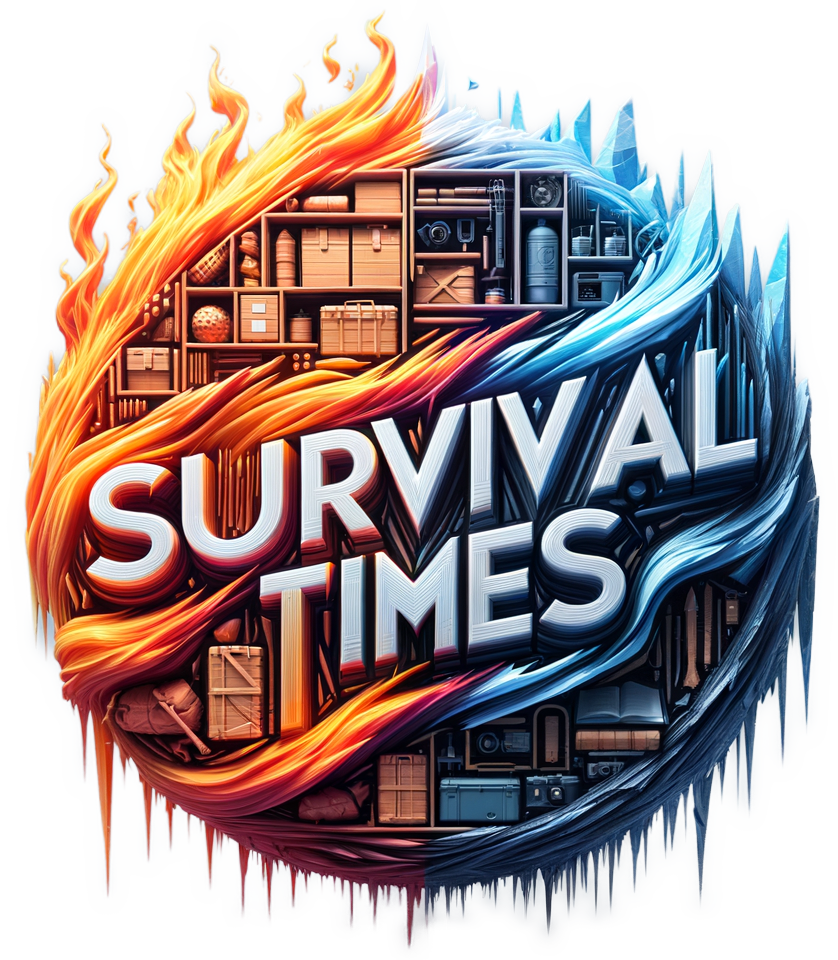Imagine a scenario where you are away from home, perhaps on a well-deserved vacation, when suddenly the unthinkable happens – a power outage strikes your neighborhood. As you frantically try to connect with your security camera system to check on your home, you start to wonder if a home power backup system could be the solution to this dilemma. In this article, we will explore the possibility of using a home power backup system in conjunction with a security camera system, providing you with the peace of mind you deserve even in the face of power disruptions.
Understanding the Concept of Home Power Backup Systems
Defining home power backup systems
Home power backup systems, also known as uninterruptible power supply (UPS) systems, are devices that provide a backup power source in the event of a power outage or interruption. These systems are designed to ensure that essential electrical equipment, such as security cameras, continues to function smoothly when the main power supply is disrupted. Home power backup systems typically consist of a battery, an inverter, and a charger, which work together to provide uninterrupted power supply during emergencies.
Exploring different types of home power backup systems
There are various types of home power backup systems available in the market. The most common ones include stand-alone UPS systems, line-interactive UPS systems, and online UPS systems.
-
Stand-alone UPS systems: These are the most basic type of power backup systems. They provide essential battery backup for a short duration and are suitable for low-power devices like security cameras.
-
Line-interactive UPS systems: Line-interactive UPS systems include additional features such as automatic voltage regulation. They provide better protection against power surges and voltage fluctuations, ensuring a more stable power supply for your security camera system.
-
Online UPS systems: Online UPS systems offer the highest level of protection and reliability. They continuously power the connected equipment using battery power, while also providing filtering and isolation from power anomalies.
How home power backup systems work
Home power backup systems work by continuously charging their internal batteries while the main power supply is available. When an outage or interruption occurs, the backup system automatically switches from the main power source to the battery power. This seamless transition ensures that there is minimal to no downtime for your security camera system.
The charger in the home power backup system keeps the batteries charged and ready for use. The inverter converts the direct current (DC) power stored in the batteries into alternating current (AC) power that is suitable for running the security cameras and other connected devices.
Advantages of having a home power backup system
Having a home power backup system for your security camera system offers several advantages:
-
Continuous surveillance: With a power backup system in place, your security cameras will continue to function even during power outages, ensuring uninterrupted surveillance of your property.
-
Protection against burglaries or intrusions: Security camera systems act as a deterrent against burglaries. By ensuring that your cameras have a reliable power supply, you increase the effectiveness of your security measures.
-
Peace of mind: Power outages can leave you vulnerable, especially during critical situations. Having a backup power system for your security cameras provides peace of mind, knowing that your property is constantly monitored.
-
Data integrity: Power interruptions can lead to data loss or corruption in security camera systems. A backup power system minimizes the risk of data loss, ensuring that all recorded footage remains intact.
-
Remote access and control: When your security camera system is powered by a backup system, you can remotely access and control the cameras even during power outages, allowing you to stay connected and maintain security.
Insight into Security Camera Systems: Basics and More
Definition and components of a security camera system
A security camera system, also known as a surveillance system, is a network of cameras and related devices used to monitor and record activities in and around a property. The primary components of a security camera system include:
-
Cameras: The cameras capture video footage of the designated areas. They can be either analog or IP (Internet Protocol) cameras, with the latter offering higher resolution and advanced features.
-
Recorder: The recorder, also known as a Digital Video Recorder (DVR) or Network Video Recorder (NVR), is responsible for storing and managing the video footage captured by the cameras.
-
Monitor: The monitor is used to display the live feed or playback the recorded footage from the security cameras.
-
Cables and connectors: These components facilitate the transmission of video signals from the cameras to the recorder and monitor.
-
Power supply: Security cameras require a reliable power source to operate. This can be provided using a direct connection to the main power supply or through a home power backup system.
Types of security camera systems available
There are different types of security camera systems available in the market, each catering to specific needs and preferences. The most common types include:
-
Wired systems: These systems require physical connections between the cameras, recorder, and monitor using cables. They offer reliable transmission and can be suitable for both indoor and outdoor installations.
-
Wireless systems: Wireless security camera systems use Wi-Fi or other wireless technologies to transmit video footage. They offer flexibility in terms of installation and are more suitable for properties where running cables is challenging.
-
IP systems: IP camera systems utilize network connections to transmit video data. They offer high-definition video quality, advanced features such as remote access, and scalability for larger surveillance setups.
-
Analog systems: Analog camera systems are the traditional type of security systems that use coaxial cables to transmit video signals. They are cost-effective but offer lower resolution and limited functionality.
How security camera systems operate
Security camera systems function by capturing video footage through the cameras and transmitting it to the recorder. The cameras can be set up to record continuously or triggered by motion or specific events. The recorder stores the footage, allowing for review and playback as needed.
Depending on the type of system, the recorder may be connected to a monitor for live viewing or remote access. Some advanced systems also allow for remote monitoring and control through mobile applications or web interfaces.
The cameras require a power source to operate. This can be provided by connecting them directly to the main power supply or using a home power backup system to ensure uninterrupted operation during power outages.
Importance of having a security camera system
A security camera system plays a crucial role in maintaining the security and safety of your property. Here are some key reasons why having a security camera system is important:
-
Deterrence: Visible security cameras act as a deterrent to potential intruders or criminals, effectively reducing the risk of burglaries or other crimes.
-
Evidence gathering: In the unfortunate event of a crime or incident, security camera footage serves as valuable evidence for investigations and legal proceedings.
-
Monitoring remote locations: Security cameras allow you to monitor remote locations or areas of your property that are not easily accessible, providing peace of mind and increased situational awareness.
-
Employee or visitor supervision: Security cameras provide a means to monitor the activities of employees or visitors, ensuring compliance with regulations and maintaining a safe environment.
-
Insurance and liability protection: Having a security camera system in place can help prevent false claims, provide evidence for insurance purposes, and reduce liability risks.

The Connection between Home Power Backup Systems and Security Camera Systems
Why a backup power system is necessary for a security camera system
A backup power system is necessary for a security camera system to ensure continuous operation and surveillance, even during power outages or interruptions. Without a backup power source, a power loss would render the security cameras inactive, leaving your property vulnerable and compromising your security measures.
By connecting a security camera system to a home power backup system, you create a reliable and uninterrupted power supply. This ensures that your cameras can continue capturing footage and recording activities, maintaining surveillance and enhancing the overall effectiveness of your security system.
How power surges or interruptions can impact a security camera system
Power surges or interruptions can have significant impacts on a security camera system. Here are some of the potential consequences:
-
Loss of surveillance coverage: When a power interruption occurs, the security cameras stop functioning, leading to a loss of surveillance coverage. This can leave your property vulnerable and impede your ability to monitor activities.
-
Data loss or corruption: Power surges can cause a sudden loss of power, potentially leading to data loss or corruption in the security camera system. This can result in the loss of recorded footage, leaving you with no evidence in the event of an incident.
-
System damage: Power surges or fluctuations can damage the equipment in your security camera system, including the cameras, recorder, and other components. This can result in costly repairs or replacements.
-
Downtime and vulnerabilities: Power outages or interruptions create downtime for your security camera system, exposing your property to potential risks or threats during those periods of vulnerability.
Benefits of using a backup power system with a security camera
Using a backup power system with a security camera offers numerous benefits:
-
Uninterrupted surveillance: By providing a backup power source, a home power backup system ensures that your security cameras continue to operate during power outages. This allows for uninterrupted surveillance, enhancing the security of your property.
-
Continuity of recording: A backup power system ensures that the security camera system continues recording even in the event of a power interruption. This guarantees that all activities are captured, enhancing the reliability of the recorded footage.
-
Protection against power fluctuations: Power fluctuations, such as voltage spikes or drops, can damage sensitive electronic components in your security camera system. A backup power system acts as a buffer, protecting your cameras and other equipment from such fluctuations.
-
Data integrity: By preventing sudden power losses, a backup power system safeguards the integrity and availability of the recorded footage. This ensures that the data remains intact and retrievable for later analysis or review.
Overall, using a backup power system with a security camera system provides peace of mind, improved surveillance coverage, and enhanced security measures, making it a worthwhile investment for any property owner.
Evaluating the Compatibility of Home Power Backup Systems with Security Camera Systems
Determining the power requirements of your security camera system
Before selecting a home power backup system for your security camera system, it is essential to determine the power requirements of your cameras and associated equipment. The power requirements typically depend on factors such as the camera type, resolution, infrared features, and any additional equipment connected to the system.
To determine the power requirements:
-
Refer to the specifications of your security cameras: The camera manufacturer’s specifications should provide information on the power consumption of the cameras. Look for the wattage or amperage ratings to estimate the power requirements.
-
Consider auxiliary devices: If you have additional devices connected to the security camera system, such as infrared illuminators, PTZ (pan-tilt-zoom) modules, or audio equipment, factor in their power consumption as well.
-
Calculate the total power requirement: Add up the power requirements of all the cameras and auxiliary devices to get the total power requirement for your security camera system.
Comparing the power output of different home backup systems
Once you have determined the power requirements of your security camera system, you can compare them with the power output of different home backup systems. Look for backup systems that can provide sufficient power to meet the requirements of your cameras and other devices.
Consider the following factors when comparing power outputs:
-
Capacity: The capacity of a backup system refers to the amount of power it can supply over a given period. Look for a backup system with a capacity that can sustain your security camera system for an extended period, keeping in mind the power consumption of auxiliary devices.
-
Surge capacity: In situations where there might be power surges or sudden spikes in power demand, a backup system with surge capacity can provide the extra power needed to support your security camera system without overloading the system.
-
Runtime: Runtime refers to the duration for which a backup system can power your security camera system before the battery needs to be recharged or replaced. Consider the expected duration of power outages in your area and choose a backup system that can provide sufficient runtime.
Understanding the specifications necessary for compatibility
To ensure compatibility between a home power backup system and your security camera system, consider the following specifications:
-
Voltage compatibility: The backup system should be compatible with the voltage requirements of your security camera system. Most security cameras operate on standard voltages such as 12V DC or 24V AC.
-
Power output: The backup system should have a power output that matches or exceeds the power requirements of your security camera system. Ensure that the backup system can deliver enough power to all cameras and auxiliary devices simultaneously.
-
Connection compatibility: Check the connectors and interfaces of both the backup system and the security camera system to ensure compatibility. For example, if your security cameras have DC power input connectors, ensure that the backup system provides DC power output with compatible connectors.
By carefully evaluating the compatibility of home power backup systems with your security camera system, you can select a suitable backup system to ensure reliable and uninterrupted power supply.

Popular Power Backup Systems Suitable for Security Cameras
List and brief descriptions of popular power backup systems
There are several popular power backup systems available that are suitable for powering security cameras. Let’s explore some of the most commonly used systems:
-
Stand-alone UPS systems: These compact and affordable backup systems are ideal for powering a small number of security cameras. They provide relatively short backup times but offer basic protection against power outages.
-
Line-interactive UPS systems: Line-interactive UPS systems are more advanced and offer additional features like automatic voltage regulation. They provide better protection against power fluctuations and offer improved power output.
-
Online UPS systems: Online UPS systems are the most reliable and robust backup systems. They provide seamless power backup, as they constantly power the connected equipment from the battery, ensuring uninterrupted surveillance even during extended power outages.
-
Solar power systems: Solar power systems harness the energy from the sun and convert it into electrical power. They are environmentally friendly and can provide a sustainable and independent power source for security cameras, especially in remote locations.
Analyzing the power output and features of each system
Let’s dive into more detail about the power output and features of each popular power backup system:
-
Stand-alone UPS systems:
- Power output: Stand-alone UPS systems usually have power outputs ranging from 200VA to 1500VA, depending on the model. This power output is suitable for powering a few security cameras and associated equipment.
- Features: Stand-alone UPS systems typically offer basic surge protection and battery backup functionality. They are cost-effective and easy to install, making them an ideal choice for small-scale security camera setups.
-
Line-interactive UPS systems:
- Power output: Line-interactive UPS systems are available in a range of power outputs, typically from 500VA to 3000VA. This power output can support multiple security cameras and other equipment.
- Features: In addition to providing battery backup, line-interactive UPS systems offer voltage regulation, which stabilizes the output voltage and protects connected devices from power fluctuations. They also provide surge protection and sometimes have additional outlets for peripherals.
-
Online UPS systems:
- Power output: Online UPS systems come in various power outputs, ranging from a few hundred VA to tens of kiloVA. This wide range of power outputs can support small to large-scale security camera systems.
- Features: Online UPS systems offer the highest level of protection against power disturbances. They continuously power the connected equipment from the battery, isolating it from utility power problems. Online UPS systems also provide advanced features such as built-in diagnostics, remote monitoring, and manageability options.
-
Solar power systems:
- Power output: The power output of solar power systems depends on various factors, including the size of the solar panel array and the capacity of the battery bank. Solar power systems can be designed to meet the specific power requirements of your security camera system.
- Features: Solar power systems harness renewable energy from the sun, making them environmentally friendly and independent of the main power supply. They can be equipped with batteries to provide backup power during periods of low sunlight or at night. Solar power systems often include charge controllers and inverters to regulate power flow and convert DC power into AC power.
Highlighting the pros and cons of each backup power system
Let’s examine the pros and cons of each popular power backup system:
-
Stand-alone UPS systems:
- Pros: Affordable, easy to install, compact size, suitable for small-scale setups, basic surge protection.
- Cons: Limited power capacity, short backup time, may not be suitable for larger security camera installations.
-
Line-interactive UPS systems:
- Pros: Better power capacity than stand-alone systems, voltage regulation, additional surge protection, suitable for medium-scale setups.
- Cons: Relatively higher cost compared to stand-alone systems, limited runtime during extended power outages.
-
Online UPS systems:
- Pros: Highest level of protection, continuous power backup even during extended outages, advanced features and manageability options, suitable for large-scale setups.
- Cons: Higher cost than other backup systems, larger physical size, higher power consumption.
-
Solar power systems:
- Pros: Environmentally friendly, sustainable power source, potential cost savings in the long run, suitable for remote locations without access to the main power supply.
- Cons: Higher upfront cost, reliance on sunlight availability, may require larger space for solar panel installation.
By considering the pros and cons of each backup power system, you can make an informed decision based on the specific requirements and constraints of your security camera system.
Installation Process of a Home Power Backup System for Security Cameras
Step-by-step guide to installing a power backup system
Installing a home power backup system for your security cameras involves several steps. Here’s a step-by-step guide to help you through the installation process:
-
Determine the installation location: Select a suitable location for the backup system and ensure it is close to your security camera system and the main power supply. Consider factors such as accessibility, ventilation, and protection from environmental elements.
-
Prepare the mounting surface: Ensure the mounting surface is clean, stable, and capable of supporting the weight of the backup system. If necessary, use appropriate screws or mounting brackets to secure the backup system in place.
-
Connect the backup system to the main power supply: Plug the backup system’s power cord into a grounded electrical outlet. Confirm that the input voltage and frequency match the specifications of your main power supply.
-
Connect the security cameras and associated equipment: Connect the security cameras, recorder, and any other devices to the backup system using the appropriate cables and connectors. Ensure a secure and reliable connection for uninterrupted power supply.
-
Configure the backup system: Follow the manufacturer’s instructions to configure the backup system settings, such as battery charging parameters, runtime notifications, and any additional features provided by the system.
-
Perform a test run: After connecting and configuring the backup system, conduct a test run to ensure proper functionality. Verify that the backup system switches seamlessly from the main power supply to the battery when the power is disconnected. Monitor the runtime and any alerts provided by the backup system.
-
Ensure proper grounding: Grounding is essential for electrical safety and equipment protection. Follow the manufacturer’s guidelines to properly ground the backup system and all connected devices.
Tools and materials needed for the installation process
To install a home power backup system for your security cameras, you may need the following tools and materials:
-
Screwdriver or drill: These tools may be required for securing the backup system to the mounting surface or making necessary holes if mounting brackets are used.
-
Mounting brackets or rack: If required, mounting brackets or a rack can be used to securely hold the backup system in place.
-
Power cables: Power cables are needed to connect the backup system to the main power supply and to the security cameras and associated equipment. Make sure to use cables appropriate for the power requirements of your devices.
-
Connectors and adapters: Depending on the backup system and security camera connections, you may need connectors or adapters to ensure compatibility and secure connections.
-
Grounding materials: Proper grounding is crucial for safety. Ensure you have the necessary grounding materials such as grounding rods, clamps, and wires.
-
User manual and manufacturer’s guidelines: Make sure to have the user manual and installation guidelines provided by the backup system manufacturer. These documents will assist you in the installation process and provide specific instructions for your particular backup system.
Always prioritize safety during installation. If you are unsure or inexperienced with electrical installations, it may be prudent to consult a professional electrician for assistance.
Safety tips and precautions when installing a power backup system
When installing a home power backup system for your security cameras, it is important to prioritize safety. Follow these safety tips and precautions to ensure a safe installation process:
-
Power off all equipment: Before starting any installation work, ensure that all equipment, including the security cameras, recorder, and backup system, is powered off and disconnected from any power sources.
-
Wear protective gear: Use appropriate personal protective equipment (PPE) such as safety glasses and gloves to protect yourself during the installation process.
-
Read the user manual: Familiarize yourself with the user manual and installation guidelines provided by the backup system manufacturer. Follow the recommended installation steps and precautions outlined in the manual.
-
Verify voltage settings: Confirm that the backup system’s voltage settings match the specifications of your main power supply to avoid any electrical complications or malfunctions.
-
Properly ground the system: Ensure that the backup system and all connected equipment are properly grounded according to the manufacturer’s instructions. This helps protect against electrical shocks and equipment damage.
-
Avoid overloading: Do not exceed the recommended power capacity of the backup system. Overloading the backup system can lead to equipment failure, fire hazards, or damage to connected devices.
-
Secure cables and connections: Use cable clips or ties to securely fasten cables and connections, preventing accidental disconnections or damage.
-
Consult a professional if needed: If you are unsure about any aspect of the installation process or if it involves complex electrical work, it is advisable to seek assistance from a certified electrician.
By following these safety tips and precautions, you can ensure a safe and successful installation of your home power backup system for security cameras.

Maintaining a Home Power Backup System for Security Cameras
Importance of routine maintenance and checks
Regular maintenance and checks of your home power backup system are essential to ensure its reliable operation and longevity. Proper maintenance helps identify and mitigate potential issues, ensuring that the backup system is ready to provide uninterrupted power supply when needed.
Routine maintenance offers the following benefits:
-
Early issue detection: Regular checks and maintenance help identify any issues or abnormalities in the backup system before they result in system failure or power disruptions.
-
Maximum efficiency: Maintaining a backup system in optimal condition ensures that it operates efficiently, minimizing energy consumption and maximizing backup runtime.
-
Prolonged lifespan: By following maintenance guidelines, you can extend the lifespan of the backup system, avoiding premature failures and the need for frequent replacements.
Guide to maintaining a home power backup system
To effectively maintain a home power backup system for your security cameras, follow this maintenance guide:
-
Consult the user manual: Refer to the backup system manufacturer’s user manual for specific maintenance guidelines and recommendations. Follow the instructions provided by the manufacturer.
-
Regularly inspect the backup system: Conduct visual inspections of the backup system to ensure that all components are in good condition. Look for any signs of physical damage, loose connections, or corrosion.
-
Keep the backup system clean: Dust or debris buildup can affect the performance of the backup system. Regularly clean the exterior surfaces using a soft, lint-free cloth or a brush. Avoid using abrasive materials or liquids that may damage the system.
-
Test the backup system periodically: Perform regular tests to ensure that the backup system operates correctly and switches seamlessly between the main power supply and battery power. Follow the manufacturer’s guidelines for conducting tests.
-
Verify battery health: Battery health is crucial for optimal backup system performance. Monitor the battery’s state of charge, self-discharge rate, and capacity. Replace the batteries as recommended by the manufacturer or if signs of deterioration are detected.
-
Inspect and tighten connections: Check the connections between the backup system, security cameras, and associated equipment. Ensure that connections are secure and free from corrosion. Tighten any loose connectors or wires.
-
Maintain proper ventilation: Ensure that the backup system has adequate ventilation to dissipate heat generated during operation. Avoid placing the backup system in enclosed spaces or blocking ventilation ports.
-
Create a maintenance schedule: Establish a regular maintenance schedule for your backup system, including tasks such as visual inspections, battery checks, and performance tests. Stick to the schedule to ensure timely maintenance.
-
Document maintenance activities: Maintain a record of all maintenance activities performed on the backup system, including dates, tasks completed, and any necessary repairs or replacements. This documentation can help track the system’s history and inform future maintenance efforts.
Potential issues and troubleshooting tips
Even with regular maintenance, occasional issues may arise with a home power backup system. Here are some common issues and troubleshooting tips:
-
Battery failure: If the backup system does not provide sufficient runtime or fails to switch to battery power, the battery may be nearing the end of its lifespan. Consider replacing the battery with a new one suitable for your backup system.
-
Faulty connections: Loose or corroded connections can lead to power interruptions or system failures. Inspect all connections and tighten or clean them as needed. Ensure that connectors and cables are properly inserted.
-
Overloaded backup system: If the backup system experiences frequent overloads or shutdowns, it may be operating beyond its capacity. Review the power requirements of your security camera system and consider upgrading to a backup system with a higher power output.
-
Malfunctioning inverter or charger: If the backup system fails to provide power to the security cameras, the inverter or charger may be faulty. Contact the manufacturer or a qualified technician for diagnostics and repairs.
-
Inadequate cooling: Overheating can cause backup system malfunctions. Ensure proper ventilation and keep the backup system in a cool environment. Clean any dust or debris obstructing the ventilation ports.
In case of any persistent issues or if you are unsure about resolving a problem, contact the manufacturer’s customer support or consult a qualified professional for assistance.
Cost Implications of Setting Up a Home Power Backup System for Security Cameras
Evaluating the average cost of a home power backup system
The cost of setting up a home power backup system for security cameras can vary depending on various factors such as the power requirements, size of the security camera system, backup time required, and the type of backup system chosen. Here are some cost considerations to evaluate:
-
Backup system cost: The cost of the backup system itself can range from a few hundred dollars for a basic stand-alone UPS system to several thousand dollars for advanced online UPS systems or solar power systems.
-
Battery cost: If the backup system includes replaceable batteries, factor in the cost of battery replacements over the lifespan of the backup system. Battery life can vary depending on usage and environmental conditions.
-
Installation cost: Consider the expenses associated with professional installation if you choose to hire an electrician for the installation process. Installation costs can vary depending on the complexity of the setup and any additional wiring or modifications required.
-
Maintenance and replacement costs: Routine maintenance and occasional replacement of components are part of the overall cost. Batteries may need replacement every few years, and other components may require maintenance or repairs.
-
Energy consumption: Some backup systems, particularly online UPS systems, consume energy even during normal operation. Consider the long-term energy consumption costs of the backup system to assess its impact on overall energy bills.
It is advisable to research different backup system models, compare prices, and consider the specific power requirements of your security camera system to estimate the average cost of setting up a home power backup system.
Additional costs to consider
In addition to the direct costs associated with the power backup system, there may be additional costs to consider when setting up a home power backup system for your security cameras:
-
Security camera system upgrades: If your existing security camera system does not have built-in power backup capabilities, you may need to upgrade certain components or add additional equipment to ensure compatibility with the backup system. Factor in any costs associated with upgrading or modifying your security camera system.
-
Monitoring and maintenance services: If you opt for professional monitoring or maintenance services, there may be ongoing subscription or service fees to consider. These services can offer additional benefits such as remote monitoring, proactive maintenance, and troubleshooting support.
-
Permits and regulatory compliance: Depending on your location and the complexity of the installation, there may be permit fees or requirements for compliance with local regulations. Research the regulatory landscape in your area and consider any associated costs.
-
Expansion and scalability: If you plan to expand your security camera system in the future or require scalability, consider the potential costs of additional backup systems or upgrades to accommodate the expansion.
Considering these additional costs will help provide a more comprehensive assessment of the overall expenses involved in setting up a home power backup system for security cameras.
Understanding the long-term cost benefits
While setting up a home power backup system for security cameras incurs upfront costs, there are long-term cost benefits to be considered:
-
Reduced downtime and losses: With a home power backup system in place, you minimize downtime and potential losses that may occur during a power outage. Avoiding interruptions in surveillance can help prevent property damage, theft, or other costly incidents.
-
Extended equipment lifespan: A reliable power backup system can protect your security camera system from the potential damage caused by power surges or fluctuations. By preventing damage, you can extend the lifespan of the cameras and associated equipment, reducing replacement costs.
-
Insurance premium savings: Some insurance companies offer premium discounts or incentives for properties equipped with security camera systems. By enhancing your security measures with a power backup system, you may be eligible for cost savings on insurance premiums.
-
Enhanced data integrity: Power outages or interruptions can result in data loss or corruption in security camera systems. By ensuring a continuous power supply, a backup system helps maintain the integrity of recorded footage, eliminating the need for costly data recovery efforts.
-
Flexibility in power management: Depending on the backup system, you may have flexibility in managing power consumption and efficiency. Some systems offer energy-saving features or allow you to prioritize critical equipment, potentially reducing long-term energy costs.
It is important to consider the long-term benefits alongside the upfront costs when evaluating the overall cost implications of setting up a home power backup system for security cameras.
Common Mistakes to Avoid When Pairing a Power Backup System and Security Camera
The mistake of mismatched power requirements
One common mistake to avoid when pairing a power backup system with a security camera system is failing to account for the power requirements of the cameras and associated equipment. Mismatched power requirements can lead to inadequate power supply or overload issues. Ensure that the backup system’s power output matches or exceeds the power requirements of your security camera system to avoid these issues.
To avoid this mistake:
-
Determine the power requirements of your security cameras and associated equipment by referring to the manufacturer’s specifications.
-
Select a backup system with a power output that can adequately support all the cameras and devices connected to the security camera system.
-
Consider the power consumption during peak usage or when additional devices are operating simultaneously.
By accurately assessing and matching the power requirements, you can avoid the mistake of mismatched power and ensure a reliable and sufficient power supply for your security camera system.
The pitfall of inadequate maintenance
Neglecting regular maintenance and checks of your home power backup system is another common mistake that can lead to system failures, reduced performance, and potentially costly repairs. The lack of maintenance can compromise the effectiveness and reliability of the backup system, ultimately impacting the security camera system it supports.
To avoid the pitfall of inadequate maintenance:
-
Create a maintenance schedule and follow it consistently. Include tasks such as visual inspections, testing, and battery health checks.
-
Follow the manufacturer’s guidelines for maintenance and regularly review the user manual for any specific maintenance requirements.
-
Document all maintenance activities, including any repairs or replacements, for future reference and tracking.
-
If unsure about maintenance procedures or if experiencing persistent issues, consult the manufacturer’s customer support or a qualified professional for guidance.
Proper maintenance ensures that your home power backup system remains in optimal condition, minimizing the risk of system failures and ensuring a reliable power supply for your security camera system.
Other common errors and their potential consequences
Here are a few other common errors to avoid when pairing a power backup system and security camera:
-
Inadequate capacity planning: Underestimating the power requirements or failing to account for future expansions can lead to insufficient backup system capacity. This can result in power interruptions or the need for additional investments in the future.
-
Incompatible connectors or interfaces: Using backup systems with incompatible connectors or interfaces may require additional adapters or modifications. Ensure that the backup system and security camera system have compatible connectors to avoid connectivity issues.
-
Ignoring the local electrical infrastructure: In areas prone to frequent power fluctuations or outages, a basic backup system may not be sufficient. Consider the local electrical infrastructure and reliability of the main power supply when selecting a backup system.
-
Lack of scalability: If you anticipate future expansions or enhancements to your security camera system, ensure that the chosen backup system is scalable and can accommodate additional devices or power requirements.
By avoiding these common errors, you can ensure a smooth and effective pairing of a power backup system and security camera system, providing reliable power supply for enhanced security measures.
Conclusion: Ensuring the Efficiency of a Security Camera System with a Home Power Backup
Reiteration of the importance of a home power backup for security cameras
A home power backup system plays a crucial role in ensuring the efficiency and effectiveness of a security camera system. With a backup power source in place, you can maintain uninterrupted surveillance, protect against power fluctuations, and enhance the overall security of your property. The combination of a power backup system and security cameras provides peace of mind, continuous monitoring, and the ability to capture vital footage even during power outages.
How a steady and reliable power supply enhances security
A steady and reliable power supply is essential for optimal security camera system performance. Power disruptions or outages can render security cameras useless, leaving your property vulnerable and hindering investigations in case of incidents. By implementing a home power backup system, you can ensure continuous surveillance, data integrity, and immediate response capabilities, enhancing the security of your property and enabling proactive security measures.
Encouragement to assess and consider the right home power backup system
To maximize the effectiveness of your security camera system, it is crucial to assess and consider the right home power backup system. Evaluate the power requirements of your security cameras, compare different backup system options, and ensure compatibility between the backup system and the security camera system. By conducting thorough research and making informed decisions, you can select a backup system that meets your specific needs, ensures reliable power supply, and enhances the security of your property.
In conclusion, a home power backup system is an invaluable investment when it comes to securing your property and maintaining uninterrupted surveillance. By understanding the concept of home power backup systems, exploring their compatibility with security camera systems, and following proper installation, maintenance, and cost considerations, you can ensure a reliable and efficient security camera setup backed by a dependable power supply.